| Translators page |
|
CiDess support both French and English language. CiDess has the ability to support any other language, all the text used in the program interface are stored in an LNG file. There is a LNG file per language. To allow volunteers users to translate CiDess in their favorite tongue, I've decided to give in my web site an editor for LNG files. What are the required skills to be a translator? LNG editor download and installation LNG editor manual |
| What are the required skills to be a translator? |
|
Translation does not require any programming skills. Let's take an example: you speak both French and German and you want to translate CiDess into German. There are three steps: - choose a start language, in our example French - with the help of the editor, make a copy of the French LNG file that you save as a German LNG file - simply enter the German translation of the French texts with the editor. However, to be a good translator supposes that: - you know all the functions of CiDess - you have electronic skills - you are fluent in the start language and in the language you want CiDess be translated in. Ideally, the destination language is your mother tongue. |
| LNG editor download and installation |
|
Download lng_ed.zip - version: 06/11/2017 The archive contains three files LNG_ED.EXE LNG_ED_EN.LNT LNG_ED_FR.LNT Unzip the archive in CiDess path so that the files are in the same directory that CiDess.exe file. Note: As in CiDess, you can choose French or English language for the LNG editor. |
| LNG editor manual |
|
Take our example: you speak both French and German and you want to translate CiDess into German. After download and installation, run LNG_ED.EXE.  Your start language is French, so you have to load French LNG file. Use the menu "File" - "Open..." 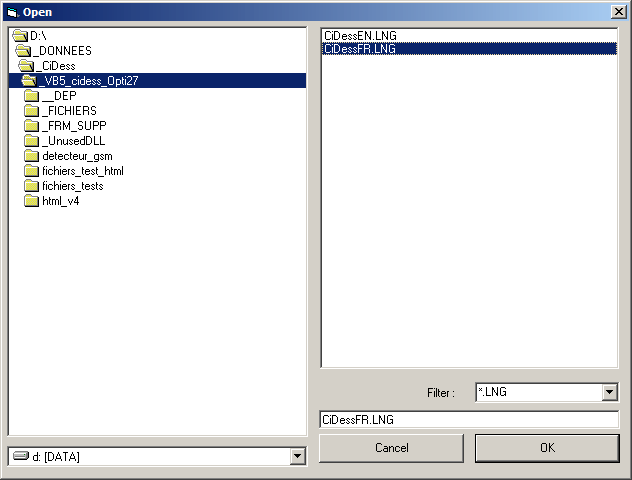 Change the language: 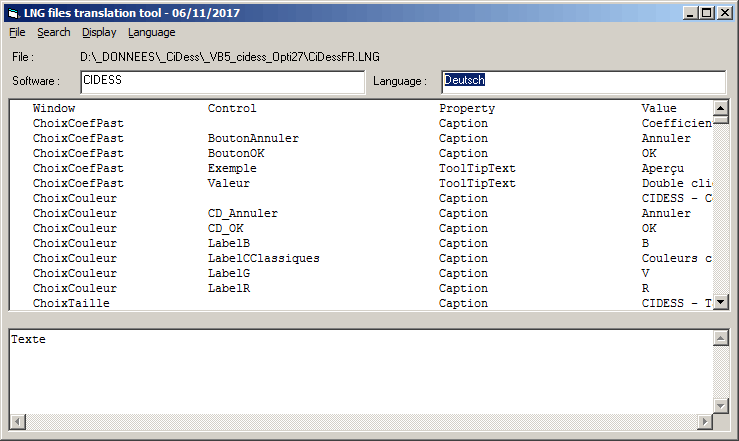 Then with the menu "File" "Save AS..." save the file as another name, for example CiDessDE.LNG. 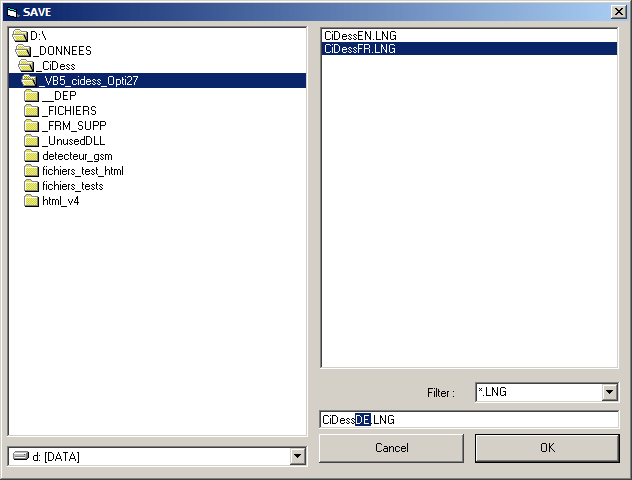 Resize the editor window to see the whole table. Each line contains a text to translate. Clic on the line to translate and enter the translation in the textbox at the bottom.  |
|
It's simple but long; don't forget to save every 10 minutes. After this, CiDess will propose "Deutsch" language. |

|
You can only translate texts used in CiDess interface. Components ID and categories are not translatable in other language than French or English. When the language is not French, CiDess use English ID and Categories. |

|
You can translate the translation utility! The only difference is that the utility LNG file are *.LNT named. |
|
You can find the source code of the translation utility in the coders page.
(c) Rémy LUCAS - Last update: 29/09/2018 (V4.29) |